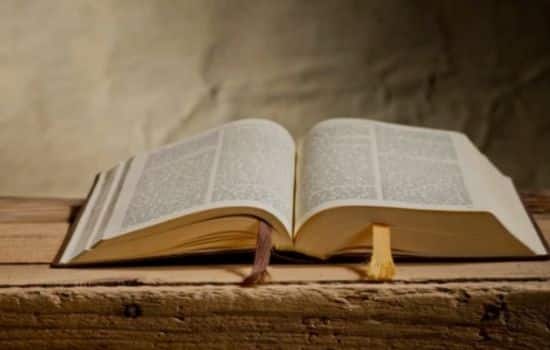Ads
Do you want to transform your ordinary photos into stunning images without needing to be an editing expert? Today we bring you a complete guide with essential tips for editing photos on your phone. Discover how small adjustments can take your photos to the next level, improving the quality and visual impact of your captured memories.
In the digital age, having accessible and powerful editing tools at hand is an invaluable advantage. Mobile photo editing apps have evolved tremendously, allowing anyone to turn an ordinary photo into a work of art with just a few taps. In this post, we'll explore some of the best techniques and tricks to quickly and easily improve the quality of your images.
From basic brightness and contrast adjustments to more advanced techniques like color correction and using filters, you'll learn how each adjustment can enhance different aspects of your photos. We'll also give you recommendations on the best apps available for iOS and Android, allowing you to maximize your creativity without the hassle.
Would you like to know how to remove those small imperfections that ruin a good photo or how to give your portraits a professional touch? Here you'll find answers to those questions and much more. With our tips, you'll not only learn to improve the quality of your images, but you'll also gain the confidence to experiment and develop your own editing style.
Ads
Join us on this journey through the fascinating world of mobile editing and discover how you can bring your photos to life in the blink of an eye. It's time for your images to shine like never before!
See also:
- Find out who's spying on you
- Portable cinema on your phone: Enjoy!
- Explore incredible destinations
- Cinematic gems of the future: 2025.
- Find your soulmate with stars
Choose the right editing app
The first step to improving your photos is choosing the editing app that best suits your needs. There are many options available, from basic to advanced. Some popular apps include Snapseed, VSCO, Adobe Lightroom, and PicsArt. Each has its own unique features and editing tools that can help you transform your images.
Ads
For beginners, Snapseed is a great choice due to its intuitive interface and easy-to-use tools. VSCO is popular among photography enthusiasts for its high-quality filters and fine-tuning options. Adobe Lightroom is ideal for those looking for more detailed editing control, allowing for precise adjustments to exposure, color, and more. Finally, PicsArt offers a variety of creative tools, such as the ability to add stickers and text, as well as the ability to create collages.
To help you decide, here's a comparison table:
Application Main features Difficulty level Snapseed Intuitive interface, basic and advanced tools Easy VSCO High-quality filters, fine-tuning Intermediate Adobe Lightroom Precise adjustments, detailed editing control Advanced PicsArt Creative tools, stickers, text, collages Intermediate
Master the basic settings
Once you've chosen your editing app, the next step is to familiarize yourself with the basic settings. These are essential for improving the quality of your images without making drastic changes. Here are some key settings to pay attention to:
Brightness and Contrast
Adjusting brightness and contrast can do wonders for your photos. Brightness affects the overall luminosity of the image, while contrast adjusts the difference between light and dark areas. A good balance between the two can make details stand out and give the image more depth.
Exposure
Exposure controls the amount of light in your photo. If your image is underexposed (too dark) or overexposed (too bright), adjusting the exposure can help correct this. The key is to find a balance that maintains detail in both the shadows and highlights.
Saturation and Temperature
Saturation affects the intensity of the colors in your image. A little extra saturation can make colors more vibrant, but be careful not to overdo it, as this can make the image look unnatural. Temperature, on the other hand, adjusts the white balance, making it warmer (yellow tones) or cooler (blue tones). Adjusting the temperature can change the overall mood of the photo.
Use filters intelligently
Filters are a popular tool in mobile photo editing, and can be a quick and easy way to enhance your images. However, it's important to use them sparingly to avoid making your photos look artificial.
Find your style
Every editing app offers a variety of filters, and it's a good idea to experiment with them to find the one that best suits your style. Some filters can give your photos a vintage look, while others can make colors more vibrant or give a monochromatic tone. Find a filter that resonates with you and use it as the basis for your edits.
Adjust the intensity
Once you've selected a filter, it's crucial to adjust its intensity. Most apps allow you to do this by sliding a control bar. Reducing the filter's intensity can make the image look more natural while still benefiting from the filter's effect.
Combine filters and manual adjustments
Don't hesitate to combine filters with manual adjustments to get the best results. For example, you can apply a filter to enhance colors and then manually adjust the brightness and contrast to sharpen details. This combination can help you create a unique and personalized image.
Crop and straighten your photos
One of the simplest yet most powerful edits you can make is cropping and straightening your photos. This can significantly improve the composition and focus of your image.
Cutout
Cropping an image allows you to remove unwanted elements and focus on the main subject. You can use the preset ratios offered by most apps, such as 1:1 (square) or 16:9 (widescreen), or create your own custom ratios. Make sure the cropping highlights the most important element in your photo.
Straighten
Slanted photos can be distracting and make your image look less professional. Most editing apps allow you to straighten your photo by dragging a control bar or using an automatic adjustment tool. A straight horizon line or a well-aligned central subject can make your photo more pleasing to the eye.
Rule of thirds
The rule of thirds is a composition technique that can help you improve the balance and harmony of your photos. Imagine your image is divided into nine equal parts by two horizontal and two vertical lines. Placing your main subject at one of the intersections of these lines can make your photo more visually appealing.
Use advanced tools for fine details
To take your photos to the next level, it's helpful to know and use some of the advanced tools offered by editing apps.
Clone and delete objects
If there are unwanted objects in your photo, such as a traffic sign or a person in the background, you can use the clone or object removal tool to remove them. This can make your image look cleaner and more professional. Snapseed, for example, offers a "Healer" tool that is very useful for this purpose.
Selective settings
Selective adjustment tools allow you to make precise edits to specific areas of your photo without affecting the rest of the image. You can adjust brightness, contrast, saturation, and other parameters in small areas to highlight important details or correct localized issues. This is a great way to make certain elements of your photo stand out.
Layers and masks
Some applications, like Adobe Lightroom and PicsArt, allow the use of layers and masks for more complex editing. With layers, you can apply different effects and adjustments to different parts of your photo and then combine everything into a final image. Masks allow you to hide or show parts of a layer, offering even greater control over your editing.
Experiment with creative effects
Once you're comfortable with the basic adjustments and advanced tools, it's time to have fun with some creative effects. These can give your photos a unique touch and make them stand out on social media.
Blur and depth of field
Blur can help draw attention to the main subject of your photo by softening the background. Some apps offer "portrait" modes that simulate the depth of field found on professional cameras. You can adjust the level of blur to achieve the desired effect.
Light and bokeh effects
Adding lighting effects like sparkles, glitter, or even bokeh lights (small, out-of-focus points of light) can give your photo a magical, ethereal look. PicsArt and other apps offer these tools so you can experiment and find the style you like best.
Textures and overlays
Textures and overlays can add an extra level of visual interest to your photos. You can apply textures like film grain, old paper, or even watercolor effects to give your image an artistic touch. Overlays, such as neon lights or geometric shapes, can also add interesting visual elements.
Save and share your edited photos
Once you've finished editing your photos, the final step is to save them and share them with the world. Here are some tips to ensure your photos look their best on any platform.
Resolution and format
Make sure to save your photos in the highest resolution possible to maintain quality. JPEG is ideal for sharing on social media, while PNG is best for images with transparent backgrounds or to preserve quality during later editing.
Optimization for social networks
Each social media platform has its own size and aspect ratio recommendations for photos. For example, Instagram favors square images or a 4:5 aspect ratio, while Twitter and Facebook prefer more horizontal images. Make sure to adjust your photos according to the platform you plan to share them on for optimal viewing.
Tags and descriptions
Don't forget to add tags and descriptions to your photos when you share them. This not only helps your content be discovered by more people, but also provides context for your followers. Use relevant hashtags and write interesting descriptions to capture your audience's attention.
With these tips and tools at your disposal, you're ready to bring your photos to life and share your most memorable moments with the world. Happy editing!

Conclusion
In conclusion, improving the quality of your mobile photos is an accessible and rewarding task when you have the right tools and knowledge. From choosing the right editing app to mastering basic adjustments and experimenting with creative effects, each step is crucial to transforming your images. Apps like Snapseed, VSCO, Adobe Lightroom, and PicsArt offer a variety of features to suit different skill levels and specific needs.
First, it's essential to choose an app that aligns with your experience level and editing style. Then, familiarize yourself with basic adjustments like brightness, contrast, exposure, saturation, and temperature to enhance your photos without making drastic changes. Additionally, the clever use of filters can give your images a distinctive touch, always adjusting their intensity to maintain a natural look.
Don't underestimate the power of cropping and straightening your photos, as good composition can work wonders. Take advantage of advanced tools like cloning and object removal, selective adjustments, layers, and masks to refine details and take your edits to the next level.
Finally, experimenting with creative effects like blur, bokeh, textures, and overlays can make your photos stand out on social media. Don't forget to optimize your images for each platform and add relevant tags and descriptions to increase their visibility.
With these tips and tools, you're ready to bring your photos to life and share your most memorable moments with the world. Happy editing, and enjoy the process of creating stunning images!